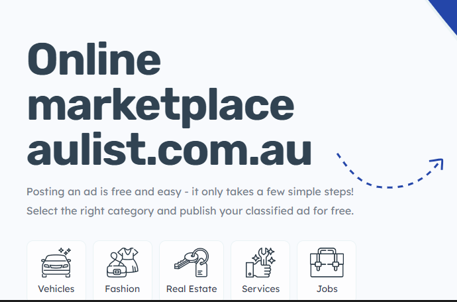
How to list ads into the aulist.com.au classified website for free
To list or post your ad on aulist.com.au for free, follow these steps:
- Visit the Website: Go to aulist.com.au.
- Sign Up or Log In: If you don’t already have an account, you’ll need to create one. Look for a “Sign Up” or “Register” button, fill in the required details, and verify your email. If you already have an account, simply log in.
- Choose the Right Category: Once logged in, navigate to the section where you can post an ad. Select a category that best fits your item or service to ensure it reaches the right audience.
- Fill in the Ad Details: Provide all necessary information for your ad, including:
- Title
- Description
- Price (if applicable)
- Location
- Contact information
- Add Images: If possible, upload high-quality images of the item or service you are advertising. This can increase interest and clicks.
- Review Your Ad: Double-check all the details for accuracy. Make sure your contact information is correct and that the description is clear and engaging.
- Submit Your Ad: Once everything looks good, submit your ad. You may receive a confirmation email or message.
- Monitor Your Listing: After posting, keep an eye on your ad for any inquiries. You can also check back to see how many views it has received.
Tips for Success
- Be Clear and Concise: Make sure your title and description are easy to understand.
- Update Your Ad: If your item sells or your service is no longer available, update or remove your ad promptly.
- Engage with Potential Buyers: Respond to inquiries quickly to increase the chances of a sale.
By following these steps, you can effectively list your ad on aulist.com.au for free and reach a wider audience!
Miki D









Comments
4