
Find Only Best & Affordable Deals
How to Optimize Your Business Listing
1. Complete Your Profile
Ensure that your business listing is fully completed with accurate information. This includes your business name, address, phone number, website, and hours of operation. Providing comprehensive details helps customers find you easily and reduces confusion.
2. Use High-Quality Images
Visuals can significantly impact customer interest. Upload high-quality images that showcase your products, services, and workspace. Engaging images can make your listing stand out and draw more potential customers.
3. Encourage Reviews
Customer reviews are a critical aspect of business listings. Encourage satisfied customers to leave positive reviews, as this can influence potential buyers. Responding to reviews—both positive and negative—shows that you value customer feedback and are committed to improving your service.
4. Keep Information Updated
Regularly update your listing to reflect any changes in your business, such as new services, promotions, or changes in operating hours. An up-to-date listing ensures that customers have the correct information, reducing the likelihood of missed opportunities.
5. Utilize Keywords
Incorporate relevant keywords related to your business and industry. This can improve your listing’s visibility in search results. Think about what potential customers might search for when looking for services like yours.
Conclusion
In an increasingly competitive marketplace, leveraging business listings is crucial for Australian entrepreneurs. Platforms like Aulist.com.au offer valuable opportunities to connect with local customers and enhance your business’s online presence. By optimizing your listing and maintaining active engagement with your audience, you can drive more traffic, build trust, and ultimately grow your business. Don’t underestimate the power of a well-managed business listing—it could be the key to your success in the digital landscape.




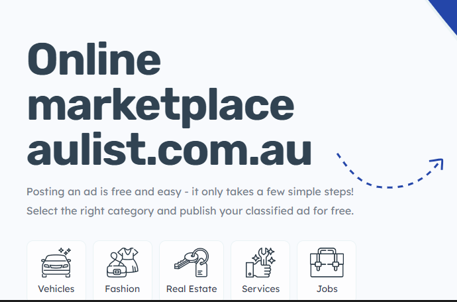





Comments
4